Splity - Split long HTML files v.10
Advertisement
Description
A Perl script that splits a long HTML file into separate inter-linked pages, according to the headings in the original file. Useful for maintaining both a print version and a browsable version of a site.
- Rate:
- License:Freeware
- Category:Programming
- Developer:splity.sourceforge.net
- Downloads:2
- Size:9 Kb
- Price: Free
To free download a trial version of Splity - Split long HTML files, click here
To visit developer homepage of Splity - Split long HTML files, click here
Advertisement
System Requirements
Splity - Split long HTML files requires Mac, Windows, Linux.
Splity - Split long HTML files v.10 Copyright
Shareware Junction periodically updates pricing and software information of Splity - Split long HTML files v.10 full version from the publisher using pad file and submit from users. Software piracy is theft, Using crack, password, serial numbers, registration codes, key generators, cd key, hacks is illegal and prevent future development of Splity - Split long HTML files v.10 Edition. Download links are directly from our publisher sites. Links Splity - Split long HTML files v.10 from Bittorrent, mediafire.com, uploadfiles.com, hotfiles.com rapidshare.com, megaupload.com, netload.in, storage.to, depositfiles.com and other files hosting are not allowed. The download file is obtained directly from the publisher, not from any Peer to Peer file sharing applications such as Shareaza, Limewire, Kazaa, Imesh, eDonkey, eMule, Ares, BearShare, Overnet, Morpheus, BitTorrent Azureus and WinMX.
Review This Software
More Splity - Split long HTML files Software
Advertisement

Excel Import Multiple HTML Files Software v.7.0
This software offers a solution to users who want to import one or more HTML files into a new MS Excel file. Specify HTML files individually, by folder, or by drag-and-drop. The intuitive user interface makes conversion quick and simple.

Extract Name & Address Contacts From Multiple Text & HTML Files Software v.7.0
Search for contacts in one or more text and HTML files. Input files must contain known state abbreviations for extraction. Save results as text files.
Find and Replace Text in Multiple Text Files or Multiple HTML Files Software! v.9.0
Find and Replace Text in Multiple Text Files or Multiple HTML Files Software!
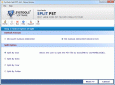
Split Outlook PST Files v.4.1
Split Outlook PST files more easily with split PST software. The software is capable to split Outlook PST with size, year, date and folder. Download free demo version to know more about the tool.
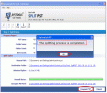
Split MS Outlook Files v.4.1
Split MS Outlook files easily with Split PST software. The software is capable to split unlimited large PST file into smaller one by providing four unique options i.e. Split PST by size, by Year, by folders and by Date.
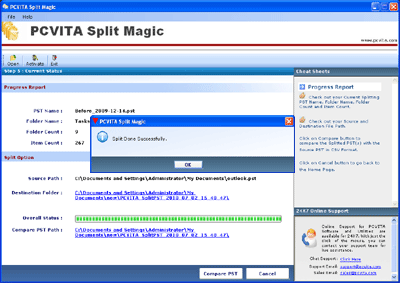
Split Heavy PST Files v.2.1
Get Split heavy PST files into several parts with PCVITA Split Magic Software which easily split all items of MS Outlook such as contacts, emails, calendars, journals, tasks & notes.

Join Multiple HTML Files Into One Software v.7.0
This software offers a solution to users who want to join many HTM or HTML files together. This software will stack files up and down in any order that you specify. To protect your original files, the results of the join will be saved as a new HTML.

Extract Links From Multiple HTML Files Software v.7.0
This software offers a solution to users who want to extract links from multiple HTML files. The user can specify the files or an entire folder to be processed before starting to extract. There is an option to extract SRC links, HREF links or both.

Split & Cut Multiple Text & HTML Files Software
Split text or HTML files into smaller files by number of lines or by character content.

Find and Replace In HTML Files Software
Search and replace multiple occurrences of text in many HTML files. Simply load your html, htm files into the program and provide the text to find and replace. The replacing process is done instantly as a batch.

Join (Merge, Combine) Multiple (or Two) HTML Files Into One Software
Combine multiple htm / html files together into one file. Load a group of files into the list and click 'Join'. You decide what the name of the result file will be. The joining process takes only a few seconds.